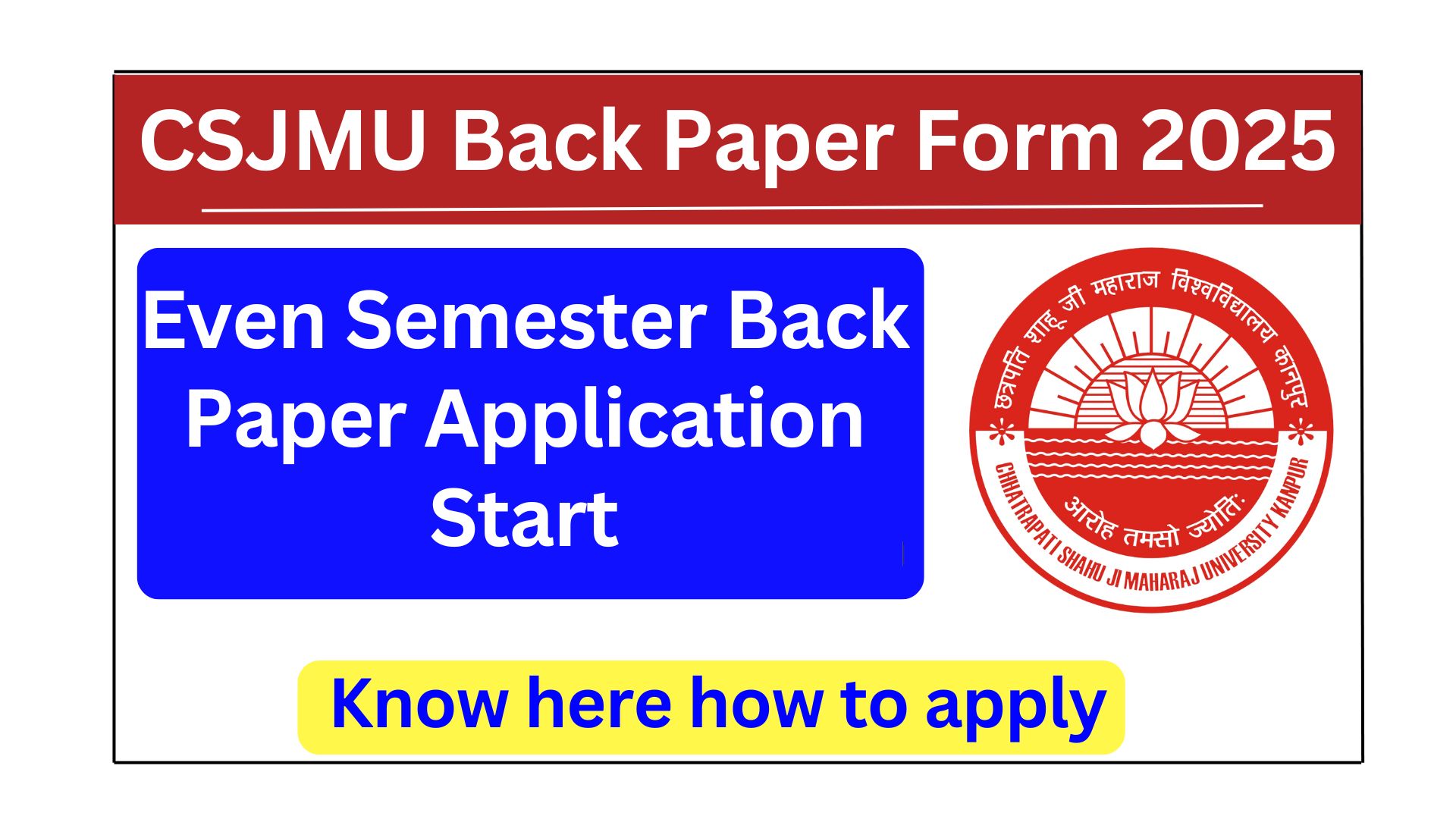Chhatrapati Shahu Ji Maharaj University, Kanpur (CSJMU) has officially started the application process for back papers for students who had either failed or were absent in any subject during the even semester exams. If you’ve been waiting for this chance, now is the time! Students can apply online without any late fee until April 13, 2025 (the deadline may be extended).
In this article, I’ll guide you through who is eligible to apply, how to fill the back paper form step-by-step, important exam dates, and key instructions you must follow.
| CSJMU Samarth Portal Student Login | Click Here |
📝 Who Can Fill the CSJMU Back Paper Form 2025?
- Students who appeared in even semester exams (2nd, 4th, 6th) and received a back in any subject.
- Students who were absent during the examination.
- Candidates enrolled under the New Education Policy (NEP) and traditional courses.
- Institutional, ex-students, gap year candidates, and those eligible for back papers.
🗓️ Important Dates
| Event | Date |
|---|---|
| Back Paper Form Start Date | April 3, 2025 |
| Last Date (Without Late Fee) | April 13, 2025 (may extend) |
| Exam Commencement Date | April 22, 2025 |
📝 How to Apply for CSJMU Back Paper Form 2025 – Step-by-Step Guide
If not already registered, please register by going to New Registration by clicking Click Here.
🔹 Step 1: Log in to the Official Portal
- Visit: https://csjmu.samarth.edu.in/index.php/site/login
- Enter your Enrollment Number as the Username and
- Enter your Password, then log in.
🔹 Step 2: Navigate to the Examination Section
- After logging in, go to the “Examination” tab from the top menu.
- Then, click on the “Registration” option.
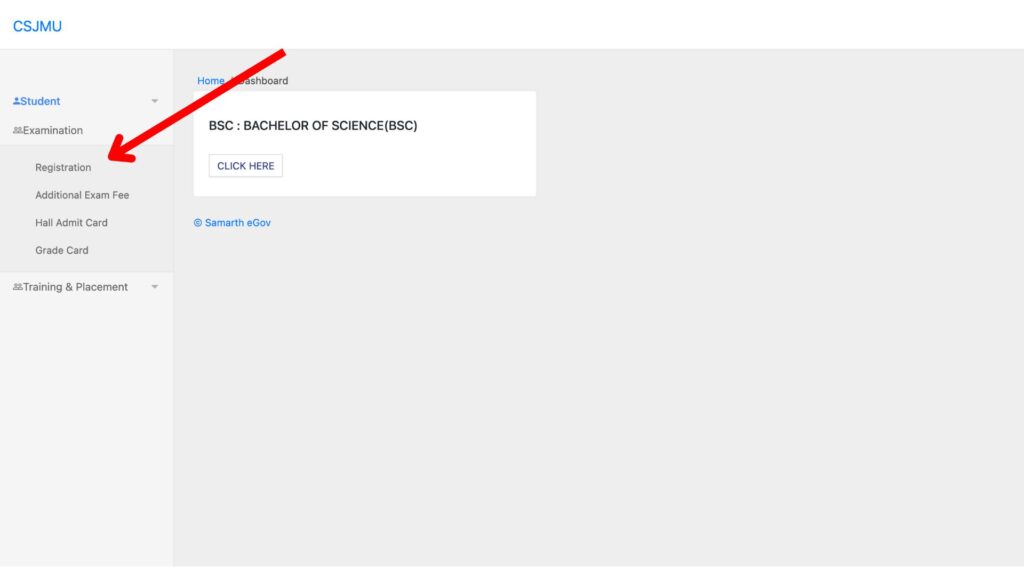
🔹 Step 3: Open the Examination Form
- You will see a notification box like this:
Registration open for REGULAR examination 2, 4, 6 SEMESTER 2024-2025 - Even Sem Examination - Below this box, your course name will appear along with a button “Click here for Examination Form” – click on it.
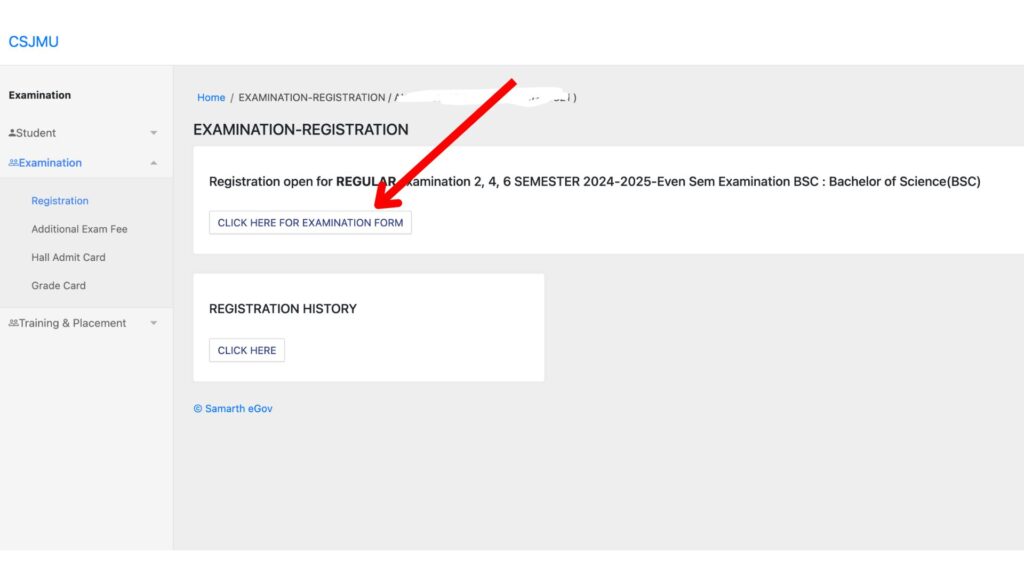
🔹 Step 4: Fill in the Required Details
- Your basic information will appear automatically.
- Under the section “Select your PwD (Persons with Disabilities) Status”, select your appropriate status. If none, choose “Not Applicable”.
- Below this, all your subjects will be listed. The back paper subjects will already be marked as ‘REQUIRED’.
- You can also select additional papers for improvement if needed.
🔹 Step 5: Submit the Form & Make Payment
- Click on the “Submit” button.
- A new screen will appear showing your basic details and a list of Selected Courses.
- Carefully review everything. If corrections are needed, click “Update Course(s)”.
- Once everything is correct, click “Click here for payment” to proceed to the payment page.
🔹 Step 6: Download & Save the Form
- Once the payment is completed, your application will be successfully submitted.
- Don’t forget to download or print your final form for future reference.
📌 Important Dates
| Event | Date |
|---|---|
| Last Date to Apply for Back Paper | April 13, 2025 (may be extended) |
| Expected Exam Start Date | From April 22, 2025 |
🔔 Things to Keep in Mind
- Always double-check your form before submitting.
- Avoid refreshing the page during payment to prevent failure.
- In case of any confusion or issue, contact your college or the university’s helpline.
📢 Conclusion:
The launch of the Back Paper form process by CSJMU is a welcome relief for students who missed or failed in their previous exams. Don’t miss out on this second chance – apply online before the deadline, complete your application carefully, and get ready for your exams with confidence.